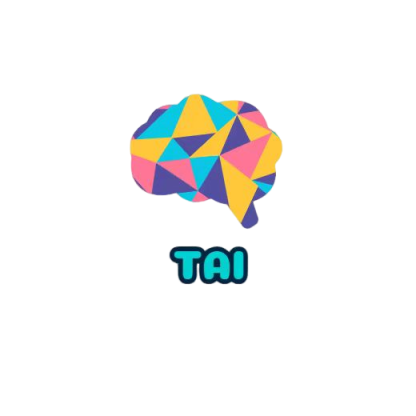Oracle数据库
约 1717 字大约 6 分钟
1.SQL语句
// 创建表空间
CREATE TABLESPACE hy DATAFILE 'hy.dbf' SIZE 10m;
// 创建用户
CREATE user hy identified by "123" default tablespace hy temporary tablespace TEMP profile DEFAULT;
// 更改密码
alter user hy identified by "123456"
// 给用户加上DBA权限
grant dba to hy with admin option;
// 建表
CREATE TABLE Employee
( ID VARCHAR(255) NOT NULL primary key,
NAME VARCHAR(20),
AGE Integer,
SEX CHAR(1)
)
// 插入数据
insert into Employee values('0001','Andy',20,'M');
// 查询数据
select * from Employee where age>22
// 更新数据
UPDATE Employee SET name = 'Felex' WHERE age = 25
// 删除数据
delete from Employee where age<21
Select语句基本结构
Select [Distinct] {column1,column2,…}
From tablename
Where {conditions}
Group by {conditions}
Order by {expressions} [ASC/DESC]
//求行总和函数SUM
select sum(AMOUNT) from CHECKTABLE
//求平均值函数AVG
select round(avg(AMOUNT)) from CHECKTABLE
//求最大值函数Max
select max(AMOUNT) from CHECKTABLE
//求最小值函数Min
select min(AMOUNT) from CHECKTABLE
//分组求和
Select PAYEE,sum(amount) from CHECKTABLE Group by payee
//使用Having子句进行分组过滤
select PAYEE,
avg(AMOUNT)
from CHECKTABLE
group by PAYEE
having avg(AMOUNT)>200
//左外连接
select n.id, n.name, t.name
from nation n, tank t
where n.id=t.nid(+);
//右外连接
select n.id, n.name, t.name
from nation n, tank t
where n.id(+)=t.nid;
//左连接
select *
from nation n left join tank t
on n.id = t.id;
//右连接
select *
from nation n right join tank t
on n.id = t.id;
//内连接
select *
from nation n inner join tank t
on n.id=t.nid
//使用union得到并集
select NAME, SCORE from CALSS07
union
select * from CALSS05
//使用minus得到差集
select NAME, SCORE from CALSS35
minus
select NAME, SCORE from CALSS07
//使用intersact得到交集
select NAME, SCORE from CALSS35
intersect
select NAME, SCORE from CALSS07
//从一个表向另外的表中复制记录
insert into calss05(id,sc) select name,score from calss07
//找出学生‘牛顿’选择的所有科目
select
t01.id,
t01.name,
subject.name
from
subject,
(
select
student.id,
student.name,
connector.subjectid as sid
from
student,connector
where
student.name='牛顿' and
student.id=connector.studentid
) t01
where
subject.id=t01.sid
//Case表达式
select name,score,
case when score>90 then 'A'
when score>80 then 'B'
when score>70 then 'C'
when score>60 then 'D'
else 'E'
end as grade
from singerscore
//对结果集进行转置
select sum(case when score>=60 then 1 else 0 end) as passed,
sum(case when score<60 then 1 else 0 end) as failed
from singerscore2.Mysql和Oracle区别
区别一:
mysql使用limit关键字实现分页
oracle使用rownum关键字使用分页
rownum伪列:在查询数据的时候会自动分配一个编号(1,2,3,4)
select name, rownum from t1;
rownum在项目中的具体应用:
select * from (select t1.*, rownum r from t1) t2 where r >= 1 and r <= 3;
区别二:
mysql数据库:并集
oracle数据库:并集、交集、差集
交集:intersect
select * from t1 where name in ('张三','李四')
intersect
select * from t1 where name in ('张三','王五')
差集:
select * from t1 where name in ('张三','李四')
minus
select * from t1 where name in ('张三','王五')
并集
select * from t1 where name in ('张三','李四')
union
select * from t1 where name in ('张三','王五')
select * from t1 where name in ('张三','李四')
union all
select * from t1 where name in ('张三','王五')
区别三:
左连接
select com.name, emp.name from com left join emp on com.id = emp.comid;
select com.name, emp.name from com, emp where com.id = emp.comid(+);
左连接
select com.name, emp.name from com right join emp on com.id = emp.comid;
select com.name, emp.name from com, emp where com.id(+) = emp.comid;
全连接
select com.name, emp.name from com full join emp on com.id = emp.comid;3.PLSQL(分支和循环)
--PLSQL编程语言:Oracle数据库对SQL语句扩展。实现更复杂的功能或计算。
--(1)PLSQL基本语法
declare
a number(2);
begin
a := 3;
dbms_output.put_line(a);
end;
declare
a number(2) := 5;
begin
dbms_output.put_line(a);
end;
--(2)if分支语句
declare
a number(2) := 5;
b number(2) := 3;
begin
if (a > b) then
dbms_output.put_line(a);
else
dbms_output.put_line(b);
end if;
end;
-- (3)case分支语句
declare
a number(2) := 9;
b number(2) := 5;
begin
case when a>b then
dbms_output.put_line(a);
else
dbms_output.put_line(b);
end case;
end;
--(4)while循环
declare
i number(10) := 1;
begin
while i <= 10 loop
dbms_output.put_line(i);
i := i + 1;
end loop;
end;
--(5)for循环
declare
i number(10);
begin
for i in 1..10 loop
dbms_output.put_line(i);
end loop;
end;
declare
i number(10);
begin
for i in reverse 1..10 loop
dbms_output.put_line(i);
end loop;
end;4.PLSQL(变量和游标)
--(6)基础变量
create table t(
id integer,
name varchar2(10),
age number(2)
);
insert into t values(1,'张三',30);
insert into t values(2,'李四',40);
select * from t;
--输出id=1的名字
declare
a varchar2(10);
begin
select name into a from t where id = 1;
dbms_output.put_line(a);
end;
--(7)自定义复合变量、记录类型、存储表中的记录
declare
type myrecord is record(
a t.name%type,
b t.age%type
);
x myrecord;
begin
select name, age into x from t where id = 1;
dbms_output.put_line(x.a);
dbms_output.put_line(x.b);
end;
--(8)存储整条记录、行类型
declare
a t%rowtype;
begin
select * into a from t where id = 1;
dbms_output.put_line(a.id || a.name || a.age);
end;
--(9)游标、用来遍历表中的记录、理解为一个指针
-> 1张三30
2李四40
declare
a t%rowtype;
cursor mycur is select * from t;
begin
open mycur;
fetch mycur into a;
while mycur%found loop
dbms_output.put_line(a.name);
fetch mycur into a;
end loop;
close mycur;
end;5.PLSQL(存储过程)
我们可以把存储过程看成是一些 SQL 语句的集合,中间加了点逻辑控制语句。
存储过程在业务比较复杂的时候是非常实用的,比如很多时候我们完成一个操作可能需要写一大串 SQL 语句,这时候我们就可以写有一个存储过程,这样也方便了我们下一次的调用。存储过程一旦调试完成通过后就能稳定运行,另外,使用存储过程比单纯 SQL 语句执行要快,因为存储过程是预编译过的。
存储过程在互联网公司应用不多,因为存储过程难以调试和扩展,而且没有移植性,还会消耗数据库资源。阿里巴巴 Java 开发手册里要求禁止使用存储过程。
--(10)存储过程(没有返回结果的存储过程)
--实现添加功能的存储过程
--定义存储过程
create or replace procedure pro1(a in number, b in varchar2, c in number) as
begin
insert into t values(a,b,c);
end pro1;
--调用存储过程
begin
pro1(3,'王五',50);
end;
--查看表
select * from t;
--(11)有返回结果的存储过程
--定义存储过程、传入id、返回名字
create or replace procedure pro2(a in number, b out varchar2) as
begin
select name into b from t where id = a;
end pro2;
--调用有返回值的存储过程
declare
c t.name%type;
begin
pro2(2, c);
dbms_output.put_line(c);
end;6.PLSQL(触发器)
--(12)触发器
存储过程:必须调用存储过程才会执行。
触发器:通过事件触发自动执行的。
--日志表案例
create table t_log(u varchar2(255), t varchar2(255), d varchar2(255));
drop table t_log;
select * from t_log;
create or replace trigger t_trigger
after delete or insert or update on t
declare
s varchar2(255);
begin
if inserting then
s:='添加操作';
elsif updating then
s := '修改操作';
elsif deleting then
s := '删除操作';
end if;
insert into t_log values(user, s, to_char(sysdate,'yyyy-mm-dd hh24:mi:ss'));
end;
select * from t_log;
select * from t;
delete from t_log;
insert into t values(9,'你好',23);
update t set name='abc' where id = 1;
delete from t where id = 2;