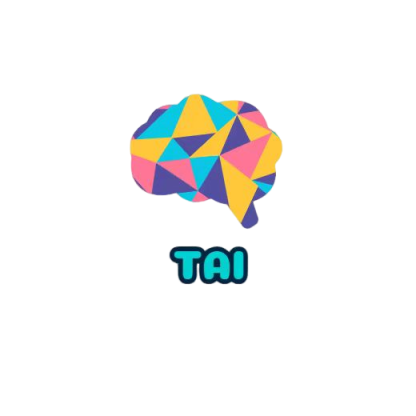概率统计方法
概率统计方法
简介
Python 中常用的统计工具有 Numpy, Pandas, PyMC, StatsModels 等。
Scipy 中的子库 scipy.stats 中包含很多统计上的方法。
导入 numpy 和 matplotlib:
In [1]:
%pylab inlinePopulating the interactive namespace from numpy and matplotlibIn [2]:
heights = array([1.46, 1.79, 2.01, 1.75, 1.56, 1.69, 1.88, 1.76, 1.88, 1.78])Numpy 自带简单的统计方法:
In [3]:
print 'mean, ', heights.mean()
print 'min, ', heights.min()
print 'max, ', heights.max()
print 'standard deviation, ', heights.std()mean, 1.756
min, 1.46
max, 2.01
standard deviation, 0.150811140172导入 Scipy 的统计模块:
In [4]:
import scipy.stats.stats as st其他统计量:
In [5]:
print 'median, ', st.nanmedian(heights) # 忽略nan值之后的中位数
print 'mode, ', st.mode(heights) # 众数及其出现次数
print 'skewness, ', st.skew(heights) # 偏度
print 'kurtosis, ', st.kurtosis(heights) # 峰度
print 'and so many more...'median, 1.77
mode, (array([ 1.88]), array([ 2.]))
skewness, -0.393524456473
kurtosis, -0.330672097724
and so many more...概率分布
常见的连续概率分布有:
- 均匀分布
- 正态分布
- 学生
t分布 F分布Gamma分布- ...
- 伯努利分布
- 几何分布
- ...
这些都可以在 scipy.stats 中找到。
连续分布
正态分布
以正态分布为例,先导入正态分布:
In [6]:
from scipy.stats import norm它包含四类常用的函数:
从正态分布产生500个随机点:
In [7]:
x_norm = norm.rvs(size=500)
type(x_norm)Out[7]:
numpy.ndarray直方图:
In [8]:
h = hist(x_norm)
print 'counts, ', h[0]
print 'bin centers', h[1]counts, [ 7\. 21\. 42\. 97\. 120\. 91\. 64\. 38\. 17\. 3.]
bin centers [-2.68067801 -2.13266147 -1.58464494 -1.0366284 -0.48861186 0.05940467
0.60742121 1.15543774 1.70345428 2.25147082 2.79948735]归一化直方图(用出现频率代替次数),将划分区间变为 20(默认 10):
In [9]:
h = hist(x_norm, normed=True, bins=20)在这组数据下,正态分布参数的最大似然估计值为:
In [10]:
x_mean, x_std = norm.fit(x_norm)
print 'mean, ', x_mean
print 'x_std, ', x_stdmean, -0.0426135499965
x_std, 0.950754110144将真实的概率密度函数与直方图进行比较:
In [11]:
h = hist(x_norm, normed=True, bins=20)
x = linspace(-3,3,50)
p = plot(x, norm.pdf(x), 'r-')导入积分函数:
In [12]:
from scipy.integrate import trapz通过积分,计算落在某个区间的概率大小:
In [13]:
x1 = linspace(-2,2,108)
p = trapz(norm.pdf(x1), x1)
print '{:.2%} of the values lie between -2 and 2'.format(p)
fill_between(x1, norm.pdf(x1), color = 'red')
plot(x, norm.pdf(x), 'k-')95.45% of the values lie between -2 and 2Out[13]:
[<matplotlib.lines.Line2D at 0x15cbb8d0>]默认情况,正态分布的参数为均值0,标准差1,即标准正态分布。
可以通过 loc 和 scale 来调整这些参数,一种方法是调用相关函数时进行输入:
In [14]:
p = plot(x, norm.pdf(x, loc=0, scale=1))
p = plot(x, norm.pdf(x, loc=0.5, scale=2))
p = plot(x, norm.pdf(x, loc=-0.5, scale=.5))另一种则是将 loc, scale 作为参数直接输给 norm 生成相应的分布:
In [15]:
p = plot(x, norm(loc=0, scale=1).pdf(x))
p = plot(x, norm(loc=0.5, scale=2).pdf(x))
p = plot(x, norm(loc=-0.5, scale=.5).pdf(x))其他连续分布
In [16]:
from scipy.stats import lognorm, t, dweibull支持与 norm 类似的操作,如概率密度函数等。
不同参数的对数正态分布:
In [17]:
x = linspace(0.01, 3, 100)
plot(x, lognorm.pdf(x, 1), label='s=1')
plot(x, lognorm.pdf(x, 2), label='s=2')
plot(x, lognorm.pdf(x, .1), label='s=0.1')
legend()Out[17]:
<matplotlib.legend.Legend at 0x15781c88>不同的韦氏分布:
In [18]:
x = linspace(0.01, 3, 100)
plot(x, dweibull.pdf(x, 1), label='s=1, constant failure rate')
plot(x, dweibull.pdf(x, 2), label='s>1, increasing failure rate')
plot(x, dweibull.pdf(x, .1), label='0<s<1, decreasing failure rate')
legend()Out[18]:
<matplotlib.legend.Legend at 0xaa9bc50>不同自由度的学生 t 分布:
In [19]:
x = linspace(-3, 3, 100)
plot(x, t.pdf(x, 1), label='df=1')
plot(x, t.pdf(x, 2), label='df=2')
plot(x, t.pdf(x, 100), label='df=100')
plot(x[::5], norm.pdf(x[::5]), 'kx', label='normal')
legend()Out[19]:
<matplotlib.legend.Legend at 0x164582e8>离散分布
导入离散分布:
In [20]:
from scipy.stats import binom, poisson, randint离散分布没有概率密度函数,但是有概率质量函数。
离散均匀分布的概率质量函数(PMF):
In [21]:
high = 10
low = -10
x = arange(low, high+1, 0.5)
p = stem(x, randint(low, high).pmf(x)) # 杆状图二项分布:
In [22]:
num_trials = 60
x = arange(num_trials)
plot(x, binom(num_trials, 0.5).pmf(x), 'o-', label='p=0.5')
plot(x, binom(num_trials, 0.2).pmf(x), 'o-', label='p=0.2')
legend()Out[22]:
<matplotlib.legend.Legend at 0x1738a198>泊松分布:
In [23]:
x = arange(0,21)
plot(x, poisson(1).pmf(x), 'o-', label=r'$\lambda$=1')
plot(x, poisson(4).pmf(x), 'o-', label=r'$\lambda$=4')
plot(x, poisson(9).pmf(x), 'o-', label=r'$\lambda$=9')
legend()Out[23]:
<matplotlib.legend.Legend at 0x1763e320>自定义离散分布
导入要用的函数:
In [24]:
from scipy.stats import rv_discrete一个不均匀的骰子对应的离散值及其概率:
In [25]:
xk = [1, 2, 3, 4, 5, 6]
pk = [.3, .35, .25, .05, .025, .025]定义离散分布:
In [26]:
loaded = rv_discrete(values=(xk, pk))此时, loaded 可以当作一个离散分布的模块来使用。
产生两个服从该分布的随机变量:
In [27]:
loaded.rvs(size=2)Out[27]:
array([3, 1])产生100个随机变量,将直方图与概率质量函数进行比较:
In [28]:
samples = loaded.rvs(size=100)
bins = linspace(.5,6.5,7)
hist(samples, bins=bins, normed=True)
stem(xk, loaded.pmf(xk), markerfmt='ro', linefmt='r-')Out[28]:
<Container object of 3 artists>假设检验
导入相关的函数:
- 正态分布
- 独立双样本
t检验,配对样本t检验,单样本t检验 - 学生
t分布
t 检验的相关内容请参考:
- 百度百科-
t检验:http://baike.baidu.com/view/557340.htm - 维基百科-学生
t检验:https://en.wikipedia.org/wiki/Student%27s_t-test
In [29]:
from scipy.stats import norm
from scipy.stats import ttest_ind, ttest_rel, ttest_1samp
from scipy.stats import t独立样本 t 检验
两组参数不同的正态分布:
In [30]:
n1 = norm(loc=0.3, scale=1.0)
n2 = norm(loc=0, scale=1.0)从分布中产生两组随机样本:
In [31]:
n1_samples = n1.rvs(size=100)
n2_samples = n2.rvs(size=100)将两组样本混合在一起:
In [32]:
samples = hstack((n1_samples, n2_samples))最大似然参数估计:
In [33]:
loc, scale = norm.fit(samples)
n = norm(loc=loc, scale=scale)比较:
In [34]:
x = linspace(-3,3,100)
hist([samples, n1_samples, n2_samples], normed=True)
plot(x, n.pdf(x), 'b-')
plot(x, n1.pdf(x), 'g-')
plot(x, n2.pdf(x), 'r-')Out[34]:
[<matplotlib.lines.Line2D at 0x17ca7278>]独立双样本 t 检验的目的在于判断两组样本之间是否有显著差异:
In [35]:
t_val, p = ttest_ind(n1_samples, n2_samples)
print 't = {}'.format(t_val)
print 'p-value = {}'.format(p)t = 0.868384594123
p-value = 0.386235148899p 值小,说明这两个样本有显著性差异。
配对样本 t 检验
配对样本指的是两组样本之间的元素一一对应,例如,假设我们有一组病人的数据:
In [36]:
pop_size = 35
pre_treat = norm(loc=0, scale=1)
n0 = pre_treat.rvs(size=pop_size)经过某种治疗后,对这组病人得到一组新的数据:
In [37]:
effect = norm(loc=0.05, scale=0.2)
eff = effect.rvs(size=pop_size)
n1 = n0 + eff新数据的最大似然估计:
In [38]:
loc, scale = norm.fit(n1)
post_treat = norm(loc=loc, scale=scale)画图:
In [39]:
fig = figure(figsize=(10,4))
ax1 = fig.add_subplot(1,2,1)
h = ax1.hist([n0, n1], normed=True)
p = ax1.plot(x, pre_treat.pdf(x), 'b-')
p = ax1.plot(x, post_treat.pdf(x), 'g-')
ax2 = fig.add_subplot(1,2,2)
h = ax2.hist(eff, normed=True)独立 t 检验:
In [40]:
t_val, p = ttest_ind(n0, n1)
print 't = {}'.format(t_val)
print 'p-value = {}'.format(p)t = -0.347904839913
p-value = 0.728986322039高 p 值说明两组样本之间没有显著性差异。
配对 t 检验:
In [41]:
t_val, p = ttest_rel(n0, n1)
print 't = {}'.format(t_val)
print 'p-value = {}'.format(p)t = -1.89564459709
p-value = 0.0665336223673配对 t 检验的结果说明,配对样本之间存在显著性差异,说明治疗时有效的,符合我们的预期。
p 值计算原理
p 值对应的部分是下图中的红色区域,边界范围由 t 值决定。
In [42]:
my_t = t(pop_size) # 传入参数为自由度,这里自由度为50
p = plot(x, my_t.pdf(x), 'b-')
lower_x = x[x<= -abs(t_val)]
upper_x = x[x>= abs(t_val)]
p = fill_between(lower_x, my_t.pdf(lower_x), color='red')
p = fill_between(upper_x, my_t.pdf(upper_x), color='red')